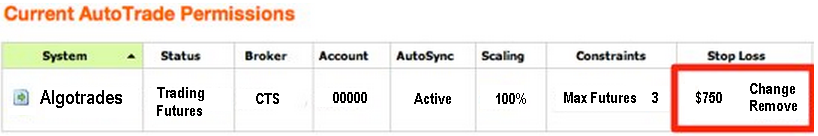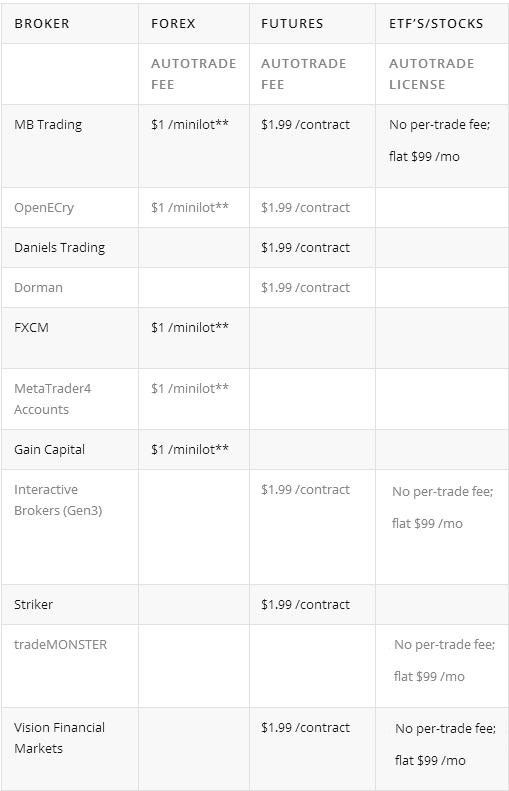How To Autotrade With AlgoTrades Automated Trading Systems
Autotrading lets you choose the automated trading systems that fits your needs and comfort level. Whether you like ETF’s or Futures we have the solution to have it automatically trade in your real-life brokerage account.
AutoTrade features include:
|
Automatic Stop Losses
Our powerful Gen3 AutoTrade technology introduces a new feature: Automatic Stop Losses.** If you choose to use the optional feature, our servers will automatically place a stop loss order for each position opened by your trading system, at whatever dollar amount you specify.* This happens regardless of whether the trading-system uses its own stop losses.
Place automatic stop losses for each position, at a dollar value you choose.**
** Important information about “stop losses”: Remember that stop losses may not limit your losses in all market conditions.
Which brokers can I use with your automated trading systems?
A growing number of brokers are compatible. The broker you choose will obviously depend on the kinds of things you want to trade. (Some brokers allow the trading of stocks, for example; and some brokers allow the trading of futures. Some brokers allow both.) Before deciding which broker to use, you’ll probably first want to select the trading system (or systems) that interest you. Next to each system listed on this Web site, you’ll see whether it trades ETFs,Futures, or Forex.
In addition, we are compatible with MetaTrader4 brokers. Your broker must agree to participate in our AutoTrade program. There is no cost to brokers to participate. If you use MT4 and you want us to contact your broker on your behalf, let us know.
Compatible Automated Trading Systems Brokers
* Gen3 Technology? indicates whether broker supports our advanced Gen3 AutoTrading technology. You just type in your broker account number, and the trades begin happening automatically. In addition, Gen3 Technology supports advanced features such as dynamic position management and manual adjustments, AutoSync, and others.
CFD AutoTrading. Non-USA accounts only. Your FXCM account must be enabled for CFDs. FXCM supports a limited set of futures CFDs. Our AutoTrade technology will automatically convert futures buy/sell signals generated by futures trading systems into the correct CFD symbol.
^ MB Trading Forex. For MB Trading, Meta Trader / Free EXN plan is not compatible with C2. You must select the “pay for limits” plan in order to begin AutoTrading.
† Interactive Brokers. USA Customers who want to use Gen3 AutoTrade technology can trade futures only. If you are a USA customer and want to trade other instrument classes, you can use Gen1 AutoTrade technology to trade stocks, futures, and forex through Interactive Brokers. Non-USA customers can use Gen3 technology to trade stocks, options, and futures through Interactive Brokers.
†† MetaTrader4. We are compatible with MetaTrader4 brokerage accounts. Your broker must agree to participate in our AutoTrade program. There is no cost to brokers to participate. If you use MT4 and you want us to contact your broker on your behalf, let us know.
††† CTS and ZenFire Platforms. These are software platforms used by a number of futures brokers. If your broker supports either of these platforms, then your account is compatible with C2 AutoTrading. We’ll need to communicate with your broker and get their approval in order to enable your account. Want us to reach out to your broker on your behalf? Let us know.
What if my broker isn’t listed above?
Two possibilities. The first is that you can just wait. Your broker may be added soon. We’re in discussions with a number of brokerage firms. But it can’t hurt if you send a polite note to your broker suggesting how great it would be for their customers if they became Compatible, too. The second possibility is that you simply open an account at one of the firms listed above. Nowadays, most firms have made the process of account-opening quick and easy.
If you are interested in forex AutoTrading, and you have a MetaTrader4 account, then you can use our AutoTrade – but first your broker must sign our MT4 Agreement. There is no cost for a broker to do this. If you use MT4 and you want us to contact your broker on your behalf, let us know.
How much does AutoTrading cost?
Depending on the broker and instrument, they may charge a per-trade fee (for futures and forex), or a monthly platform fee (for ETF’s, stocks or options). These fees are are in addition to the regular brokerage fee per trade.
** “minilot” means fee is assessed per 10,000 currency units traded per round-turn, where “round-turn” means fee isn’t charged until the position is both opened and then closed.
How do I start AutoTrading?
If you can press a button, you can set up AutoTrading. Just surf around this Web site. When you find a system you like, press the AutoTrade button, like this:
If you can press a button, you can set up AutoTrading. Our Setup Wizard will walk you through the process, including selecting a broker, setting trade sizes, entering your account information, etc.
You will be walked through the setup process by an AutoTrade Setup Wizard. The Wizard will list the brokers that are compatible with the system you trade. It will let you type in an account number (if you already have an account) or will provide a link through which you can open a Collective2-Compatible AutoTrade account which is required for all trading accounts.